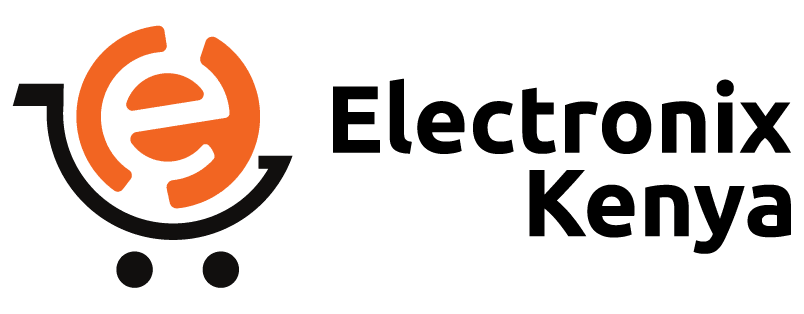Subtotal: KSh139,098.00
Among the myriad of issues that laptop owners face, the dreaded “System Fan Error” message before booting up can cause panic and frustration. But fear not! At Electronix Kenya, we specialize in diagnosing and resolving this issue promptly, ensuring your laptop runs smoothly once again.
SEE ALSO;
- Wireless Not Connecting Problem
- Laptop Not Projecting to External Display
- “No Bootable Found” Error
- Blue Screen Then Restart Error
Check Our Laptop Fan Prices in Nairobi Kenya.

Experiencing a CPU fan error on startup can be concerning, but there are several steps you can take to address and potentially resolve the issue. If you’re in Nairobi CBD, here’s a guide on how to fix a CPU fan error:
1. Shut Down Your Laptop: If you see a CPU fan error on startup, it’s crucial to shut down your laptop immediately to prevent any potential overheating damage to the CPU.
2. Check for Obstructions: Ensure that there are no physical obstructions preventing the fan from spinning. Dust and debris can accumulate over time and hinder the fan’s movement. Gently clean the fan and surrounding area with compressed air.
3. Restart Your Laptop: After cleaning, restart your laptop to see if the error persists. Sometimes, a simple restart can resolve temporary issues.
4. Access BIOS/UEFI Settings:
- Turn off your laptop.
- Turn it back on and repeatedly press the BIOS/UEFI access key (commonly Del, F2, F10, or Esc) during startup. The key varies depending on your laptop’s manufacturer.
- Once in the BIOS/UEFI settings, navigate to the Hardware Monitor or similar section.
5. Check Fan Settings:
- Look for settings related to fan speed or monitoring.
- Ensure that the CPU fan is set to “Enabled” or “Auto.”
- Save changes and exit the BIOS/UEFI settings. Your laptop may restart.
6. Update BIOS/UEFI: Visit the official website of your laptop’s manufacturer and check for BIOS/UEFI updates. If available, follow the instructions to update your system’s firmware. Updating the BIOS/UEFI can sometimes resolve compatibility issues.
7. Replace the Fan: If the error persists and your laptop is still under warranty, consider reaching out to the manufacturer for support. If the warranty has expired, you may need to replace the fan. Consult with a professional technician to ensure compatibility and proper installation.
8. Professional Repair: If you’re unsure or uncomfortable performing the steps yourself, it’s advisable to seek assistance from a professional laptop repair service in Nairobi CBD. A skilled technician can diagnose the issue, perform necessary repairs, and provide guidance on preventing future problems.
Visit a reputable electronics repair shop like Electronix Kenya in Nairobi CBD, where experienced technicians can assess and address the CPU fan error on your laptop. They can provide a more personalized solution based on the specific model and issue you’re facing.
Understanding the “System Fan Error”:
Before delving into the solution, it’s essential to understand the root cause of the “System Fan Error.”
This error typically indicates a problem with the laptop’s cooling system, specifically the fan responsible for dissipating heat generated by the internal components.
When the fan fails to operate correctly, the system detects a lack of cooling and triggers the error message as a precautionary measure to prevent overheating and potential damage to the hardware.
Expert Diagnosis and Repair:

At Electronix Kenya, our team of skilled technicians possesses the knowledge and experience to tackle the “System Fan Error” with precision. Upon receiving your laptop, we conduct a thorough assessment to pinpoint the exact cause of the fan malfunction. Whether it’s a faulty fan motor, obstructed airflow due to dust buildup, or a loose connection, we leave no stone unturned in our diagnostic process.
Prompt Resolution for Seamless Performance:

Once the root cause is identified, our technicians swiftly proceed with the necessary repairs to rectify the issue.
Whether it involves cleaning and lubricating the fan mechanism, replacing damaged components, or reseating connectors, we ensure that your laptop’s cooling system operates at optimal efficiency.
Our goal is not only to eliminate the “System Fan Error” but also to prevent future occurrences through comprehensive maintenance and servicing.
Check Our Laptop Fan Prices in Nairobi Kenya.
Customer-Centric Service in Nairobi CBD:
Located in the heart of Nairobi CBD, Electronix Kenya prides itself on delivering customer-centric service tailored to meet your needs.
We understand the importance of your laptop in both professional and personal endeavors, which is why we prioritize quick turnaround times without compromising on quality.
When you entrust your laptop to Electronix Kenya, you can rest assured that it’s in capable hands. Don’t let the “System Fan Error” dampen your laptop experience.
With Electronix Kenya’s expertise and dedication to excellence, you can bid farewell to this pesky error and enjoy seamless performance from your laptop once more. Visit us in Nairobi CBD today, and let us breathe new life into your device!