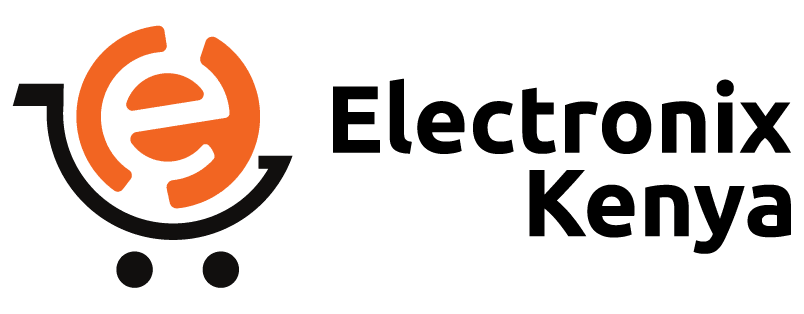- You have no items in your shopping cart
- Subtotal: KSh 0.00
Unjam Your Printing Woes: Electronix Kenya Fixes Paper Jams in Nairobi, Kenya!
Is a pesky paper jam causing frustration with your printer? Stop pulling at the paper and fretting! Electronix Kenya offers expert paper jam removal and printer repair services in Nairobi, Kenya, getting your printer back to running smoothly in no time.

Why Choose Electronix Kenya for Your Paper Jam Removal?
- Skilled technicians: Our team boasts experienced technicians who can efficiently diagnose and remove paper jams, even the most stubborn ones.
- Fast turnaround times: We understand the urgency of resolving paper jams, so we prioritize quick and efficient service.
- Safe and secure removal: We use proper techniques to remove jammed paper safely, preventing further damage to your printer.
- Competitive prices: We offer the most competitive rates for paper jam removal services in Nairobi.
- Additional repair services: In case your paper jam is a symptom of a deeper problem, we offer comprehensive printer repair services to address any underlying issues.
We handle paper jams in various types of printers:
- HP printers
- Epson printers
- Kyocera printers
- Ricoh Aficio printers
- Sharp printers
- And many other brands

Bring your printer to our Nairobi store, and our technicians will:
- Assess the jam carefully: They will identify the location and source of the jam without causing further damage.
- Safely remove the jammed paper: Using proper tools and techniques, they will meticulously remove the paper, ensuring no pieces remain inside.
- Inspect the printer for damage: They will check for any potential causes of the jam, such as worn rollers or damaged paper trays.
- Provide a free quote for further repairs (if needed): If your printer requires additional repairs beyond the jam removal, they will explain the problem and offer a transparent quote before proceeding.
Contact Us:
Prevent Future Paper Jams with These Best Practices:
- Use the correct paper size and type: Ensure you are using paper compatible with your printer’s specifications to avoid misfeeds and jams.
- Don’t overload the paper tray: Only load the recommended amount of paper to prevent excessive pressure and paper jams.
- Inspect the paper tray regularly: Look for any debris or damage that could cause paper jams and remove them promptly.
- Clean your printer rollers: Regularly clean the printer rollers according to the manufacturer’s instructions to prevent paper from sticking and causing jams.
- Turn off the printer before removing jammed paper: This prevents further damage to the printer and the paper itself.
By following these tips and seeking help from Electronix Kenya for paper jam removal, you can keep your printer running smoothly and avoid frustrating printing interruptions.