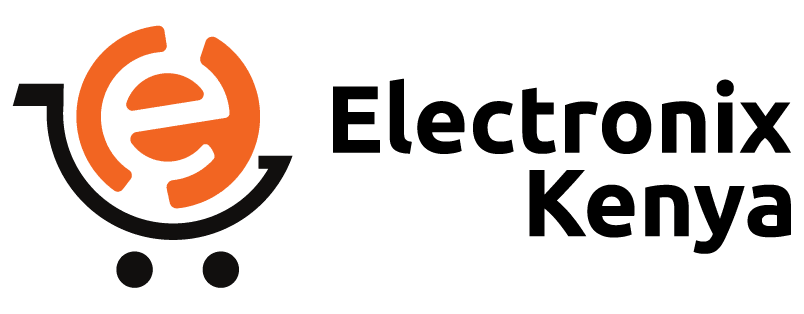Subtotal: KSh199,500.00
Electronix Kenya understands the importance of seamless wireless connectivity for your laptop. If you’re grappling with issues connecting to wireless networks, our adept technicians are poised to troubleshoot and efficiently resolve these connectivity hurdles, ensuring your laptop stays effortlessly connected.
SEE Also:
Identifying Wireless Connection Issues:

Issues with wireless connectivity can hamper your ability to work, stream, or browse. Look out for these signs indicating wireless connection issues:
- No Available Networks:
- The laptop fails to detect any available wireless networks.

- Weak Signal or Intermittent Connection:
- The connection is weak, leading to frequent drops or intermittent connectivity.
- Authentication Failures:
- Difficulties in connecting due to authentication failures or password issues.
Our Expert Troubleshooting Solutions:

At Electronix Kenya, we specialize in pinpointing and resolving wireless connection issues, ensuring your laptop stays seamlessly connected:
- Signal Strength Analysis:
- Thorough analysis of the wireless signal strength to identify potential sources of interference or signal degradation.
- Driver Updates:
- Verification and updates of wireless network drivers to address compatibility issues and improve connection stability.

- Network Settings Configuration:
- Adjustment of network settings, including IP configurations and DNS settings, for optimal connectivity.
- Security Protocol Verification:
- Ensuring the correct security protocols are in place and troubleshooting any authentication issues.
- Router/Modem Compatibility Check:
- Examination of router/modem settings and compatibility with the laptop’s wireless hardware.
- Channel Optimization:
- Optimizing the wireless channel to minimize interference and enhance connection reliability.
DIY Tips for Nairobi CBD Residents:
While professional assistance is recommended for wireless connection issues, consider these tips if you’re in Nairobi CBD awaiting service:
- Restart Router/Modem:
- Power cycle the router/modem to refresh the wireless connection.
- Check Other Devices:
- Verify if other devices can connect to the wireless network, ruling out potential issues with the network itself.
Unleash the power of connectivity with Electronix Kenya’s expert troubleshooting solutions for wireless connection issues. Visit us in Nairobi CBD, and let our skilled technicians ensure your laptop remains effortlessly connected to wireless networks. Bid farewell to connectivity frustrations—trust us to enhance your wireless experience, keeping you seamlessly connected in the digital realm.