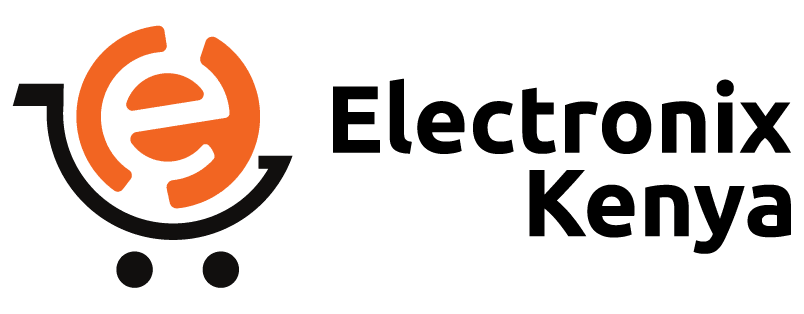- You have no items in your shopping cart
- Subtotal: KSh 0.00
The rhythmic hum of a laptop fan is a familiar sound, signifying the hardworking machinery within. However, when that hum transforms into a disruptive roar, it’s time to address the issue.
At our doorstep in the heart of Nairobi CBD, Electronix Kenya’s experts specialize in diagnosing and silencing noisy laptop fans, ensuring your device operates quietly and efficiently.
SEE Also
- USB Port Repair
- Broken/Unresponsive Touch Screen Repair
- Faulty Speakers Replacement
- Touchpad/Mouse Pad Repair
Understanding the Noisy Fan Phenomenon:

A noisy laptop fan is often an indication of an underlying issue that demands attention. Common culprits include accumulated dust, a misaligned fan blade, or a failing bearing.
Ignoring the problem may lead to decreased performance, overheating, or even hardware damage.
Our Diagnostic Approach:
Upon bringing your laptop to Electronix Kenya, our skilled technicians conduct a meticulous diagnosis.
We delve into the intricate components of your laptop’s cooling system, identifying the source of the noise. This comprehensive assessment allows us to tailor our approach to each unique case.
Swift Solutions for a Quieter Experience:
Once the source of the noise is pinpointed, our experts implement effective solutions to restore your laptop’s tranquility. These solutions may include:
- Cleaning:
- Dust and debris can accumulate over time, causing the fan to work harder and generate more noise. We conduct thorough cleaning to eliminate these obstructions.

- Fan Realignment:
- A misaligned fan blade can create imbalance, resulting in excessive noise. We carefully realign the fan components to ensure smooth and quiet operation.
- Bearing Replacement:
- If the noise originates from a failing bearing, our technicians can replace it, restoring the fan’s functionality and eliminating the unwanted sound.
- Software Optimization:
- In some cases, noise issues can be related to inefficient fan control through software. We optimize fan settings to strike a balance between cooling efficiency and noise reduction.

DIY Tips for Nairobi CBD Residents:
If you’re in Nairobi CBD and want to address a noisy laptop fan before seeking professional help, consider these preliminary steps:
- Compressed Air:
- Gently blow compressed air into the fan vents to remove accumulated dust.
- Update Drivers:
- Ensure that your laptop’s fan drivers are up-to-date.
- Check for Obstructions:
- Power off your laptop and visually inspect the fan for any visible obstructions.
Your laptop’s fan should operate quietly, letting you focus on your work or entertainment without the disruption of a noisy fan.
At Electronix Kenya in Nairobi CBD, we pride ourselves on delivering expert solutions tailored to your laptop’s needs.
Don’t let a noisy fan disturb your computing experience—visit us today for a serene and efficient laptop operation.