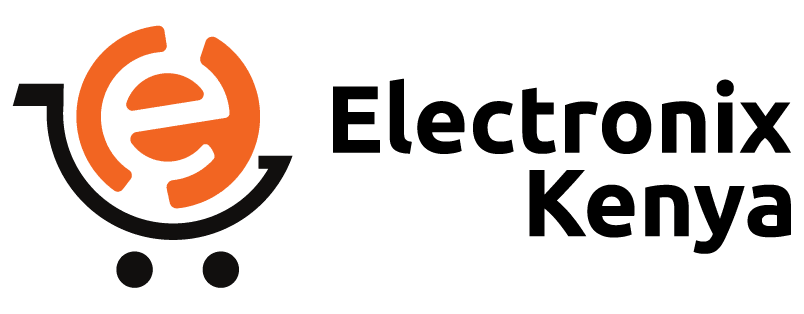Subtotal: KSh 37,000.00
Electronix Kenya: Your Trusted HP Printer Repair Experts in Nairobi, Kenya!
Is your HP printer malfunctioning? Don’t worry, Electronix Kenya is here to help! We offer comprehensive HP printer repair services in Nairobi, Kenya, ensuring your printer gets back to delivering crisp, flawless prints.

Why Choose Electronix Kenya for Your HP Printer Repair?
- Certified technicians: Our team comprises HP-certified technicians with the expertise to diagnose and fix a wide range of HP printer issues.
- Genuine HP parts: We use only authentic HP replacement parts to guarantee optimal performance and compatibility with your printer.
- Fast turnaround times: We understand the importance of getting your printer back online quickly, so we prioritize efficient repairs.
- Competitive prices: We offer the most competitive rates for HP printer repairs in Nairobi.
- Exceptional customer service: We are dedicated to providing outstanding service and support throughout the entire repair process.

We address a wide range of HP printer problems, including:
- Paper jams: We efficiently remove stubborn paper jams and ensure smooth paper feeding.
- Print quality issues: We diagnose and fix problems like faded colors, streaking, and smudging for clear, sharp prints.
- Power problems: We troubleshoot and repair issues related to the printer not turning on or staying powered on.
- Connectivity issues: We address problems with Wi-Fi connections, USB connectivity, and network printing.
- Software glitches: We diagnose and resolve software bugs or crashes affecting your printing tasks.
Bring your HP printer to our Nairobi store for a free diagnostic assessment. Our technicians will identify the problem and provide you with a detailed quote before proceeding with any repair.
Contact Us:
Extend the life of your HP printer with these best practices:
- Use genuine HP toner or ink cartridges: This ensures optimal print quality and compatibility with your printer’s internal components.
- Clean your printer regularly: Use a dry, lint-free cloth to wipe down the exterior and follow the manufacturer’s instructions for cleaning the print head and rollers.
- Update your printer software: Regularly update your HP printer’s firmware to benefit from bug fixes, performance improvements, and new features.
- Avoid overloading the paper tray: Only load the recommended amount of paper to prevent jams and damage.
- Power down when not in use: Turning off your printer when not in use can save energy and potentially extend its lifespan.
By following these tips and seeking professional repairs from Electronix Kenya for any HP printer issues, you can ensure your printer continues to deliver reliable and high-quality printing performance.