Fast. Kyocera TASKalfa 2321A is very fast when it comes to printing, photocopying, and scanning. Instead of it taking longer to complete its tasks, Kyocera TASKalfa 2321A accomplishes its work in the shortest time possible. Kyocera Taskalfa 2321A A3/A4 Silent.
Some large printers make a lot of noise when accomplishing their tasks. Kyocera TASKalfa 2321A does not make a lot of noise when doing its job. In fact, Kyocera TASKalfa 2321A is among the quietest printers in the market. Compact Design.
Kyocera TASKalfa 2321A comes in a compact design that takes little space. Instead of a huge machine that takes a lot of space, you get a compact printer that can easily fit in any tight space in the office without being a distraction. Kyocera TASKalfa 2321A Printer Specifications. General Functions.
Main Function: Copy, Print, Scan, Fax
Writing Method: Semiconductor Laser
CPU: 500MHz
Print Speed (A4): Simplex/Duplex (Optional): 23/11 cpm
Scanning Speed (A4) 300dpi (Mono/Color): Simplex: 23/14 ipm
Scanning Speed (A4) 300dpi (Mono/Color): Duplex: 8/6 ipm
Memory: 256MB
Warm-Up Time: 18.8 seconds
Paper Capacity: Stand: 400 sheets: 1 x 300 sheets (Cassette) + 100 sheets (MPT)
Paper Capacity: Maximum: 1,300 sheets (Main Unit + PF-480 x 3) + MPT
Paper Size: Cassette: Max. A3 (Ledger) – Min. A5R
Paper Size: MPT: Max. A3 (Ledger) – Min. A6R
Paper Weight: Cassette: 64 to 105 g/m2
Paper Weight: MPT: 45 to 160 g/m2
Duplex Printing (Optional): Paper size: Max. A3 (Leger) – Min. A5R; Paper weight: 64 to 105 g/m2
Display LCD (Back Light): 5 Lines; 128 x 64 dot
Dimension (W x D x H) (Main Unit): 565 mm x 527 mm x 485 mm (with platen)
Weight (Main Unit): 27kg (Excluding the weight of toner container)
Power Consumption (Standard configuration): Copy/Print Mode: 450W or less
Power Consumption (Standard configuration): Stand-by Mode: 74W or less
Power Consumption (Standard configuration): Sleep Mode: 2.3W or less
Noise (ISO7779/ ISO9296): Copy/Print Mode: 62dB(A)
Noise (ISO7779/ ISO9296): Stand-by Mode: 40dB(A) Kyocera Taskalfa 2321A A3/A4 Copy Function. Copy Size: Max. A3 (Ledger) – Min. A6R
Resolution: 600 x 600 dpi
First Copy Time: 5.7 seconds
Zoom Ratio: 25% to 400% (1% per Step)
Multiple Copy: 1 to 999
ID Card Copy: Yes
N-Up Copy: 2 in 1, 4 in 1 Print Function. Resolution: 600 x 600 dpi
First Print Time: 5.7 seconds
PDL: Host-Based (GDI)
Operating System Supported: Windows: 7/8.1/10, server:2008/2008 R2/2012/2012 R2/2016; Apple Macintosh: OS X 10.9 or later; Linux
Interface: USB2.0 High Speed x1; 100BASE-TX/10BASE-T(TASKalfa 2321 only)
Network Printing: TCP/IP, NetWare, AppleTalk, NetBEUI(TASKalfa 2321 only)
Print Box: 30 Scan Function. Color Selection: Full Color; Grayscale; Mono
Resolution: Color/ Gray scale: 300dpi, 200dpi; Mono: 600dpi, 400dpi, 300dpi, 200dpi
File Format: TIFF (MMR/JPEG compression), PDF (MMR/JPEG compression/High Compression), JPEG, BMP
Image Type Mode: Text, Photo, Text + Photo
Transmission Type: Scan to PC (SMB); Scan to E-mail; TWAIN Scan; WIA Scan Scan Utility: Client Tool
TWAIN scan Address: 30 addresses Fax Function. Original Size: Max. A3 (Ledger) – Min. A5 (Statement)
Coding Method: MMR, MR, MH
Transmission Speed: Super G3 33.6 kbps
Transmission Time: 4 seconds or less (MMR)
Fax Resolution: Normal, Fine, Super Fine
Network FAX: Yes (Transmission only)
Address Book: 100 single addresses and 20 group addresses
One-Touch Dial: 32

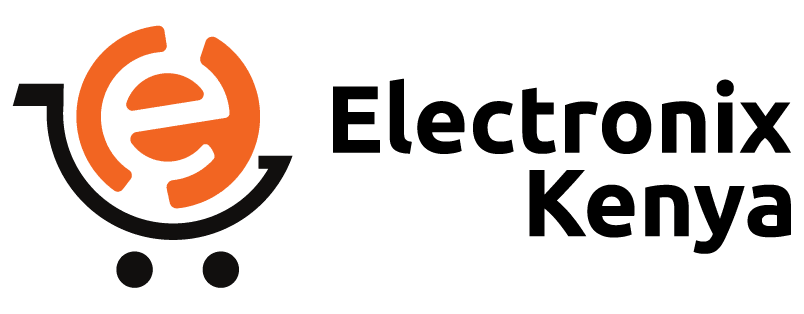






Customer reviews
Reviews
There are no reviews yet.
Write a customer review